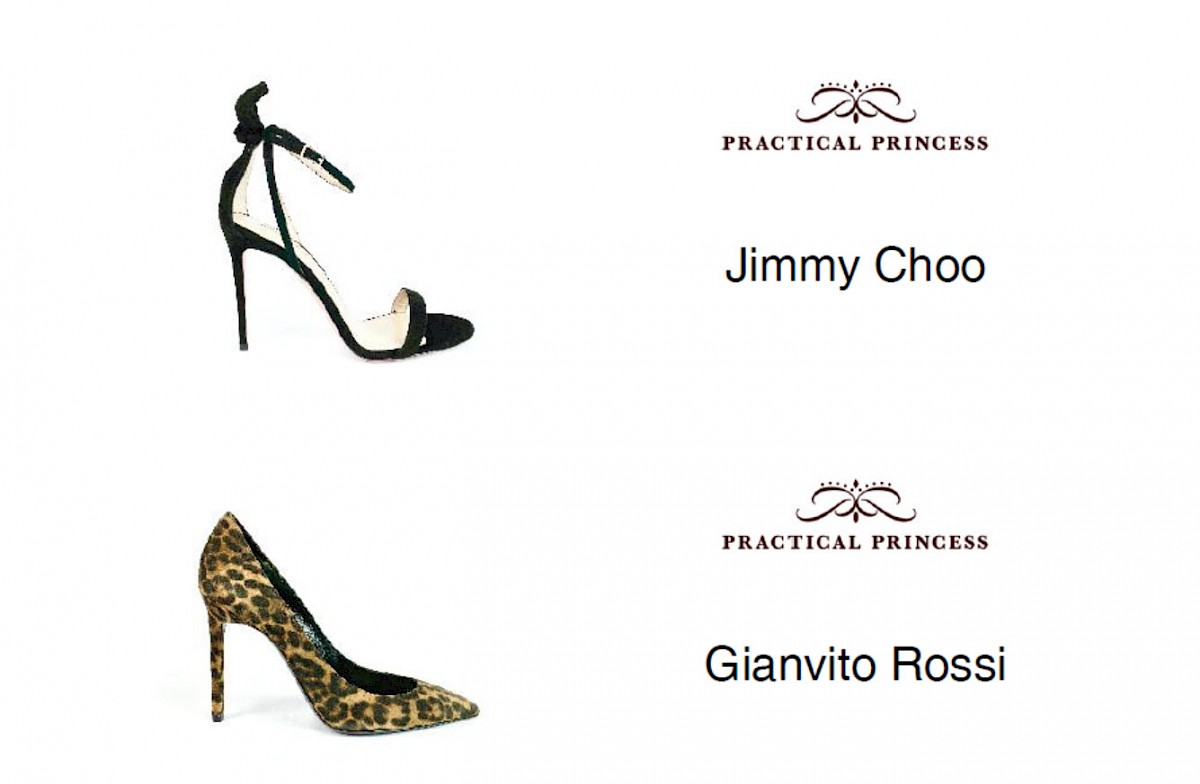
Shoe Labelling Software
Software Licence: 14 day user license
Price: £36.00
| Shoe Labelling Software (14 day user license) | £36.00 | Stock OK |
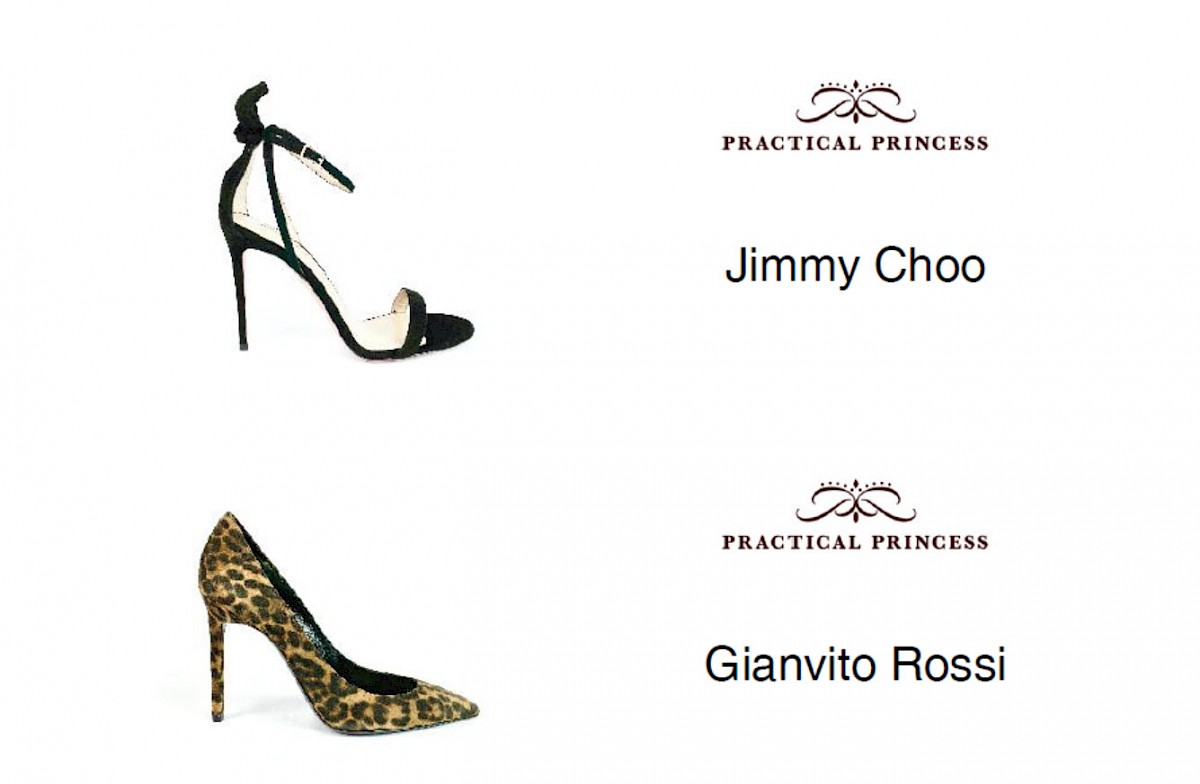
| Shoe Labelling Software (14 day user license) | £36.00 | Stock OK |
Our new online Shoe Labelling Software is designed to allow you to make shoe box labels with ease! Its online accessibility means you can keep track of what shoe label you have created previously, and additional photos can be quickly uploaded, printed off and added to your shoe boxes when needed.
Purchase our Shoe Labelling Software and you will receive an email with the link to your account within 48 hours.
Begin by adding a new label, clicking ‘Add Label’ at the top of the page. Enter the text that you’d like your label to display, EG: Manolo Blahnik, Aquazzura. If you have multiple styles of each brand, you might find it helpful to add a recognisable key-word to distinguish between the styles, such as the colour or embellishment detail.
Next, upload an image of your shoe. These can either be product shots taken from a website / online, or your own personal images. After selecting your image, click ‘Update Label’ and return back to the ‘My Labels’ tab on the left-hand dashboard, where you will see your first shoe label.
Keep adding additional shoe labels by completing all of the steps above. Once you have finished and are happy with the visual and text of each label, click ‘Print Label’. This will now format your labels onto an A4 document, where you can print out accordingly.
The Shoe Labelling Software link is available for two weeks after receiving your login username & password.
When you purchase the software, we will include 10 sheets of stickers (4 per page) and post this to you. Please ensure you specify a delivery address in the "Order Comments" section when ordering.
Q. Will the software spellcheck?
A. No
Q. Can I log in and re-print a sticker at anytime?
A. Your log in expires 14 days after purchase so you would need to re-purchase the software on our website. Your previous labels would then be available* and your labels can be re-printed.
Q. Can I take the shoe photos on my smartphone?
A. Yes, photos can be taken on any smartphone or camera. The shoe software is a web link and therefore you can do the entire process on a smartphone or tablet. It is advised that you edit pictures on your smart phone/computer before uploading to the labelling software for a clear and white background. At Practical Princess, we increase the brightness and crop our shoe photos. This will create a clean white label.
Q. What labels do I need for printing?
A. A4 Laser Labels Size 185mm x 60mm 4 per sheet. These can be purchased on Amazon and other stationary stores.
Q. What equipment do I need to use this software?
A. The purchased shoe software (available for 14 days from purchase), a smartphone, camera and/or computer, A4 sheets of laser labels and a printer.
Q. Can Practical Princess do this for me?
A. Yes, at our cataloguing rate. Please contact us for terms of business and pricing.
*Subject to updates and development in software.